Embrace Connectivity Everywhere
Catching up on emails from the passenger seat? That’s good. Turning your car into a rolling office with Wi-Fi for up to 7 devices? That’s better.
With built-in 4G LTE Wi-Fi, you can work, stream, or study from anywhere the road takes you.
Choose from flexible monthly data plans
Let In-vehicle Wi-Fi Connect Everyone
We got you covered - whether you need to send a quick email or keep everyone entertained on a long road trip.

Connected On the Move
Stay connected with your vehicle's built-in 4G LTE Wi-Fi Hotspot

Powerful Connectivity
Connect up to 7 devices with the powerful in-vehicle connection offered by your vehicle, always enhancing your experience.
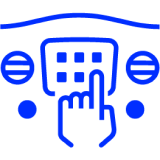
Freedom Everywhere
Experience the freedom of in-vehicle Wi-Fi
Managing your hotspot is easy. Just follow these three simple steps:
- You can configure the hotspot through your vehicle’s touch-screen by selecting “Wi-Fi Settings” within the vehicle’s settings menu, or by visiting your GM Account.
- Pick your network name, also known as an SSID. It can be as descriptive or as fun as you want. Then pick a password to help keep your hotspot secure.
- Go to the Wi-Fi settings menu on your phone, tablet or other device. Select the name you chose for your Wi-Fi Hotspot, enter your password and you’ll be connected to the network.
That’s it! Once you’ve set up your hotspot, you and your passengers will be ready to stay connected, whether you’re on the ultimate road trip, or just running to the corner store.
If You Love Data, You’ll Love the Wi-Fi Data Plan
Turn your car into a connected marvel with OnStar’s plan featuring a Wi-Fi Hotspot. Enjoy unlimited data for you and up to 7 devices, with a 15-meter range, keeping you connected and updated even while parked.

Highway Hero
Experience the thrill of the ultimate mobile gaming tournament featuring two GM vehicles, renowned gaming influencers, and an exhilarating UAE road trip. Join us on this adventure and discover who will be crowned the Highway Hero. Prepare for real excitement like never before.































